Marango trade allows you to place a hold on transactions to prevent editing or processing.
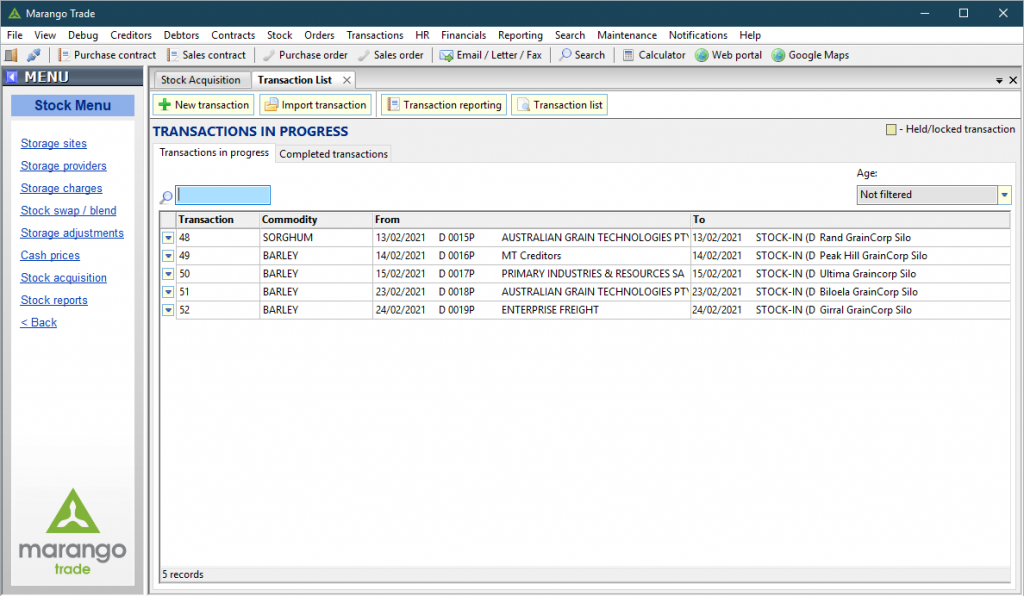
To place a transaction on hold, right-click the row handle on the left to open the Transaction context menu and select the Hold option.
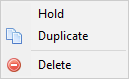
You are prompted to enter a reason for the transaction to be on hold, this is displayed in a warning prompt to a user when they try to access the transaction.

When a Transaction is on hold the background shading is set to an alternate colour to the transactions not currently marked on hold.

When a user tries to open the transaction they are presented with a popup dialog informing them the transaction is on hold and the reason it is being held.
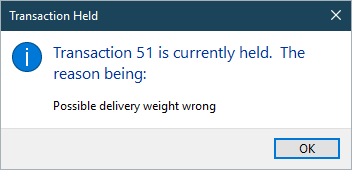
In order to open the transaction, it needs to be taken off hold, this can be done by right-clicking the row handle and selecting the hold option to remove the hold.
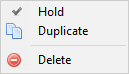
Once the hold on the transaction has been taken off it can be used as normal.
